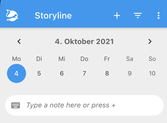You can add Nuggets (aka Entry) in the Storyline.
If you want to add a text to your diary, you might use the Quick Entry. Tap into the field ('Type a note here ...'), type your text and click Done on the keyboard. Your text will be added as a new Entry.
If you don't want to use the Quick Entry you can hide it. Go to Settings, Storyline and deselect 'Show Quick Entry'.
You can link the Quick Entry to a different pattern. There's another blog post on that topic.
If you want to use a specific pattern to create your entry you can choose to
- click either the Squirrel,
- the Storyline icon on the bottom navigation bar or
- (if visible) the '+' button in the header.
All options have the same effect: A drawer with all pattern from the Pool is displayed. Tap on the pattern you want to use. The entry will be created based on that pattern.
You might not see the '+' button. To see the '+' button again, go to Settings, StoryLine and see the options for 'Action Button'. If you select 'Add entry from pattern' you'll see the '+' button again.