In the Storyline you find a text field to add a quick note. We call it Quick Entry because you can just type away and don't need to select your pattern. But there's more to the Quick Entry:
If you frequently collect Todos, or Inspiration, or whatever else, you might use the Quick Entry as well.
You can select, which pattern will be used to create the Nugget from the Quick Entry. To change the Quick Entry pattern.
Only pattern with a text component can be used as Quick Entry pattern.
- Go to Patterns, Catalog or Pool (does not matter)
- Ensure that the pattern you want to use is part of the pool. You might need to select it, if it wasn't in the pool so far.
- Open the menu for the pattern you want to use (you'll see the menu when you click on the three dots at the right side of the pattern).
- From the menu select 'Set as Quick Entry'. Done.
The pattern will have a different symbol in the catalog to indicate that it is the Quick Entry. You can not remove this pattern from the pool as long as it is the Quick Entry pattern.
It happens that you don't see the option 'Set as Quick Entry' in the menu. Very likely this is either, because the pattern is not yet part of the pool, or because the pattern does not have the structure to be the Quick Entry: Only patterns with one text component can be the Quick Entry.
Ensure pattern is part of the pool
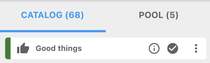
Choose the menu and select
'Set as Quick Entry'
