Want to remember a special location you were? Choose a pattern with a Location component.
Locations are stored as GPS coordinates.
They can be visualized with
- a map,
- GPS coordinates,
- W3W coordinates or
- an address.
The map indicates the stored location with a marker.
If you wish to reset the location to the very current location you are, press the 2nd button in the top left corner: The location will be reset to your current location and the map will update accordingly.
If you want to see the location in the chosen standard map app, click the 1st button in the top left corner. As default Apple Maps will be used if you use an iPhone, Google Maps will be used if you use an Android phone. If you want to set a specific map app, go to --> Settings --> General and change the option for "Map App".
If you share the entry (--> ... menu --> Share) the GPS coordinates will be shared.
You'll see either Open Street Map maps, or Google Maps in case your PRO.

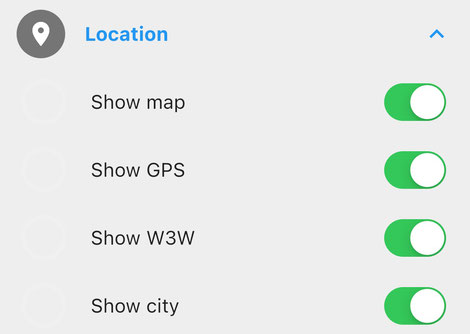
If you want to change the configuration of the location go to the configuration of the pattern (--> ... menu --> Change pattern).
You can choose which parts of the location shell be shown. You can not change the sequence of them.
Write a comment